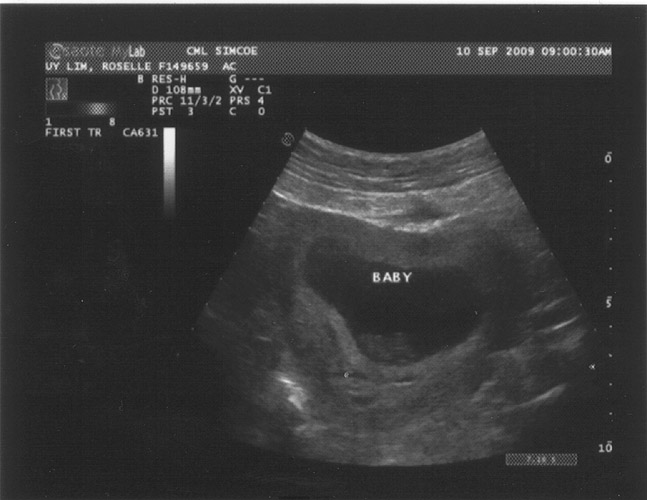Customers of Sympatico’s high-speed Internet service receive
instructions on how to set up their email; however, these settings
are aimed at people using Outlook, Netscape, or Eudora.
What I needed were instructions on how to configure my local SMTP
server, Postfix, with Sympatico. Of course, that
information is not available. This document details how I figured
out the settings required to make smtphm.sympatico.ca happy.
Installation
You need a version of Postfix built with TLS and SASL
support enabled. If your distribution doesn’t come with it pre-built
follow the instructions at:
On my Debian unstable system I simply did:
apt-get install postfix libsasl2-modules
Configuration
I’m assuming that your Postfix configuration directory it
/etc/postfix. Adjust appropriately to accommodate your
system.
To use SASL we need a password file containing our user name
and password for the server we are connecting to. Per
Sympatico’s instructions the server is
smtphm.sympatico.ca.
cd /etc/postfix
mkdir sasl && cd sasl
echo "[smtphm.sympatico.ca] USERNAME@symaptico.ca:PASSWORD" > passwd
postmap hash:passwd
The above creates the password file and the hash-based database file
that Postfix uses. Of course replace
USERNAME with your [% symaptico %] user name, and
PASSWORD with your password (the email password, not the b1
password to access the Internet.)
Make sure in your main.cf you have configured your
relayhost as: relayhost = [smtphm.sympatico.ca]
Finally, add the following lines to your main.cf file:
# Enable TLS/SASL for the smtphm.sympatico.ca server
smtp_use_tls = yes
smtp_tls_note_starttls_offer = yes
tls_random_source = dev:/dev/urandom
smtp_sasl_auth_enable = yes
smtp_sasl_password_maps = hash:/etc/postfix/sasl/passwd
smtp_sasl_security_options =
Restart Postfix and send a test message. If all
went well you should see the successful sending of the message in the
Postfix log file.
Good luck!